價格:免費
更新日期:2017-04-25
檔案大小:53.7 MB
目前版本:4.4.12
版本需求:需要 iOS 7.1 或以上版本。與 iPad 相容。
支援語言:英語
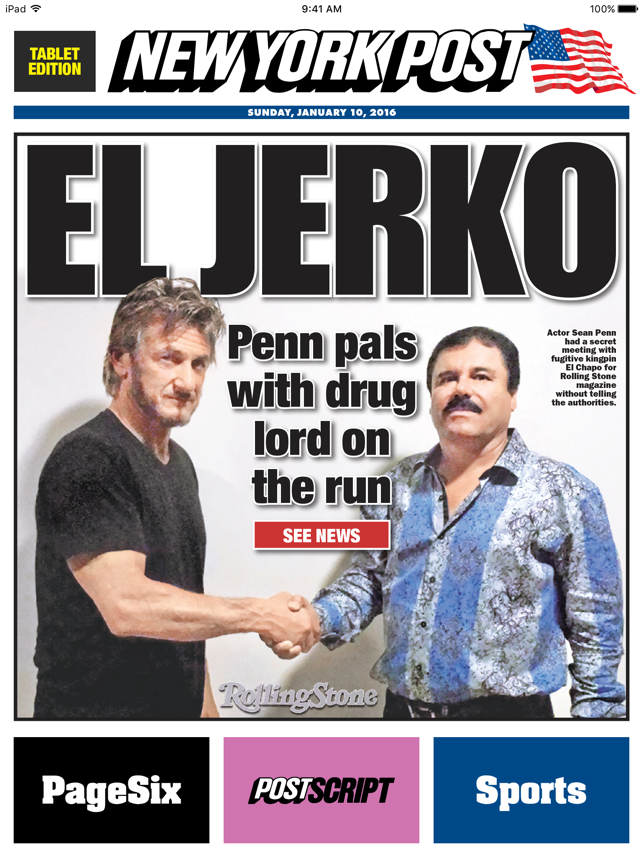
INTRODUCING THE NEW YORK POST'S NEW APP FOR IPAD!
The New York Post’s app for iPad is all-new! Join us today for a 30-day free trial*!
VERSION 4.4
Completely redesigned and rebuilt, we’ve made it easier than ever to read the New York Post on your iPad.
Our new app offers a dual reading experience: view the same stories you know and love, but now you’ll have the option to choose between two different formats.
• Choose between a new layout optimized for your iPad (Tablet Edition) or a replica experience (Print Edition) that looks just like the newspaper available on newsstands
• Quickly find articles with the expanded table of contents
• Enjoy bigger, better, higher resolution photos in the Tablet Edition
• Adjust the text size for enhanced readability in the Tablet Edition
• Improved reading on-the-go with faster downloads and improved performance

• Download and save Print Editions
COMPATIBILITY
Version 4.4 supports iOS versions 7, 8 and 9
SUBSCRIPTION OPTIONS
Within the app, you will be able to purchase one of the following subscriptions:
• One month ($9.99)
• Six months ($54.99)
• One year ($99.99)
*Subscriptions automatically renew unless auto-renew is turned off at least 24 hours before the end of the current period. To cancel a subscription during the free trial, automatic renewal must be turned off at least 24 hours before the trial ends. Subscriptions may be managed by the user by going to the user's Account Settings.
HOW TO UPDATE

• Go to iTunes or the App Store to download the new version
• Open the app
• If you're an existing subscriber, tap on restore subscription
• You will be asked to log in to iTunes. This merely confirms that your subscription is valid. After that, you’re done!
HOW TO AUTO-DOWNLOAD ISSUES
To receive the "Tablet Edition" automatically each morning, you will need to turn on “Background App Refresh” and “Notifications” if they are not on already:
• In Settings, find NYPost in the left pane and tap on it
• Make sure the “Background App Refresh” is toggled “On”
• Tap on “Notifications.” Make sure “Allow Notifications” is toggled to “On”
Note: Print Editions need to be downloaded manually.

HELP, PRIVACY AND TERMS OF USE
• For technical issues, please visit nypost.help/ipad or email help@nypost.com.
• For our privacy policy, please visit http://nypost.com/apps-privacy/. For terms of use, please visit http://nypost.com/terms/.

支援平台:iPad
